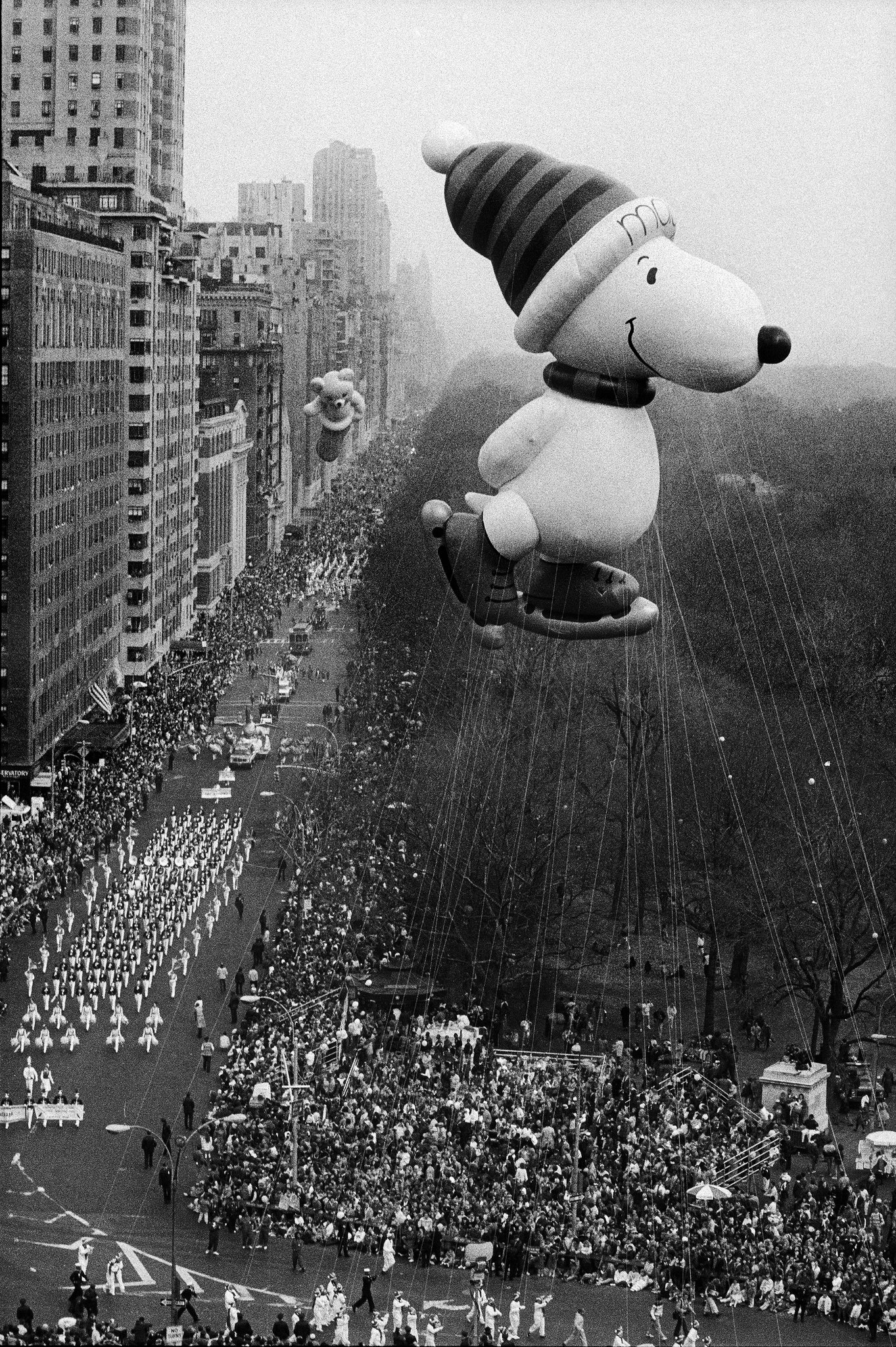We love stories of all kinds and can’t stop taking about them. The need to tell, share and keep stories is why we created Timebox and why we are so passionate about it today.
If you think you have too many photos read this New York Times story about their effort to scan and save the 6 million photos in their archive. They’re using those images to “bring vivid narratives and compelling characters of the past to life” via a new archival storytelling project: Past Tense.
I was thinking about this “characters of the past” and my family’s Thanksgiving 2018 photo of 36 people who range in age from 3 to 87. This photo will be printed and shared and for many years someone will know everyone’s name. Eventually though it will be on a shelf and someone will ask “Who’s that?” Then what? In this case, they’ll just have to turn it over to see the names. It will be up to someone else to tell the stories from that day.
I’ll also have this photo and the stories from that day in my Timebox and will share it that way too. We’ve built Timebox with the future in mind. If you keep your data safe, Timebox will be safe. All of the data that's in the Timebox app is either on your own device (iPhone or iPad) or in your own personal iCloud account.
We love to look at photos but what makes them really fun is to look back and see what we or someone else wrote on or about them. Take a minute and write something, you or someone else will appreciate it later.
Mary Ellen