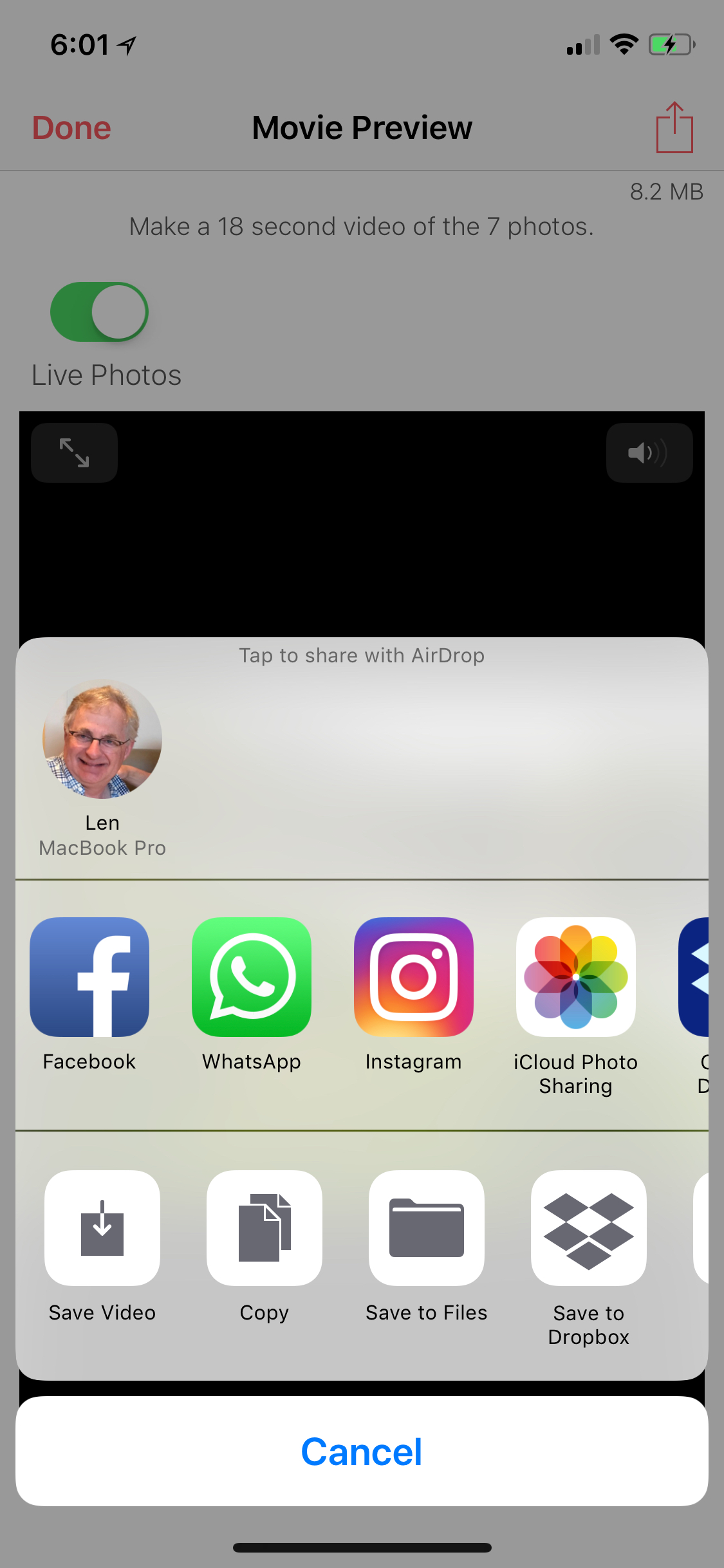With Timebox you can create and post a video with captions made from your Live Photos in minutes. Here’s all you do:
(1) Take your Photos as Usual
- Just snap your photos as always with the iOS Photos app and be sure to have the yellow Live Photos button turned on.
- Launch the Timebox app and tap on the day with the photos.
(2) Add Captions
- Tap Edit to enable editing of the day.
- Then tap the Add caption area of any photos to which you’d like to add a caption and type your caption. You can even include emoji!
- Tap Done when you’re finished.
(3) Make the video
- Tap the Movie button and Timebox will stitch together all the photos, Live Photos and videos in the day to make a single video.
- Or, if you’d prefer to only include some of the photos in that day, tap Select, tap the desired photos to select them, tap the Movie button.
(4) Share the video
- While you’re previewing the movie, tap the share button in the upper right corner and you can choose how you’d like to share your video.
- Tapping Message or Mail lets you send your video directly to your friends and family.
- Tapping Facebook or Instagram lets you post your video on your favorite social network.
It’s as simple as that!